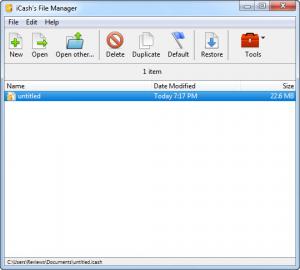iCash
7.7.1
Size: 44.1 GB
Downloads: 10426
Platform: Windows (All Versions)
Managing your expenses may seem like a very difficult task, especially if you are using a notebook and a pen for this purpose. A much better way of managing and organizing all your expenses and your budget in general is by installing iCash. This Windows program allows you to efficiently keep track of all your expenses and incomes.
When launching the program, you will first need to save a database file and also select the type of budget that you would like to manage, which can be either office or home. After saving the database file, the main interface of iCash will be displayed. In order to quickly find a certain type of expense or income, all of them are organized in several categories, like "balance" or "profit and loss".
You can easily add a certain expense with a single click, by accessing the program's graphical toolbar. You can also add checks besides cash and also define multiple bank accounts. The program is able to automatically make all the calculations regarding your money, so you will know at any moment how much money you've got left in your bank account.
All the financial data can be exported to various file formats, like XML, Plain text, Excel and so on. The program can also import financial information from these file types, thus being compatible with other similar programs. Besides exporting, you can also print all your financial information using any regular printer. Another useful feature is the possibility of optimizing a database file and also re-build its index, for a faster access.
Pros
It allows you to manage multiple bank accounts and easily add expenses and incomes. Besides that, it can make calculations in real time. Furthermore, it allows you to export your financial information to various file formats and also print to any regular printer.
Cons
Fully using the program may require some financial experience and knowledge. Using iCash you can easily and efficiently manage and organize your financial information.
iCash
7.7.1
Download
iCash Awards

iCash Editor’s Review Rating
iCash has been reviewed by Jerome Johnston on 31 Jul 2013. Based on the user interface, features and complexity, Findmysoft has rated iCash 5 out of 5 stars, naming it Essential